Your cart is currently empty!
How to Set Up Your First Facebook Ad Campaign: A Step-by-Step Guide
Did you know that Facebook ad campaigns reach over 2.8 billion people worldwide, offering businesses an unparalleled opportunity to connect with their target audience?
This guide will walk you through the process of setting up your first Facebook ad campaign, from account creation to ad publishing, making it easy even for beginners.
In today’s digital age, Facebook ads are a powerful tool for businesses to increase brand awareness, drive traffic, and boost sales.
Suggested Image: A statistic graphic showing the reach of Facebook ads globally. Placement: Below is the “Importance of Facebook Ads” paragraph.
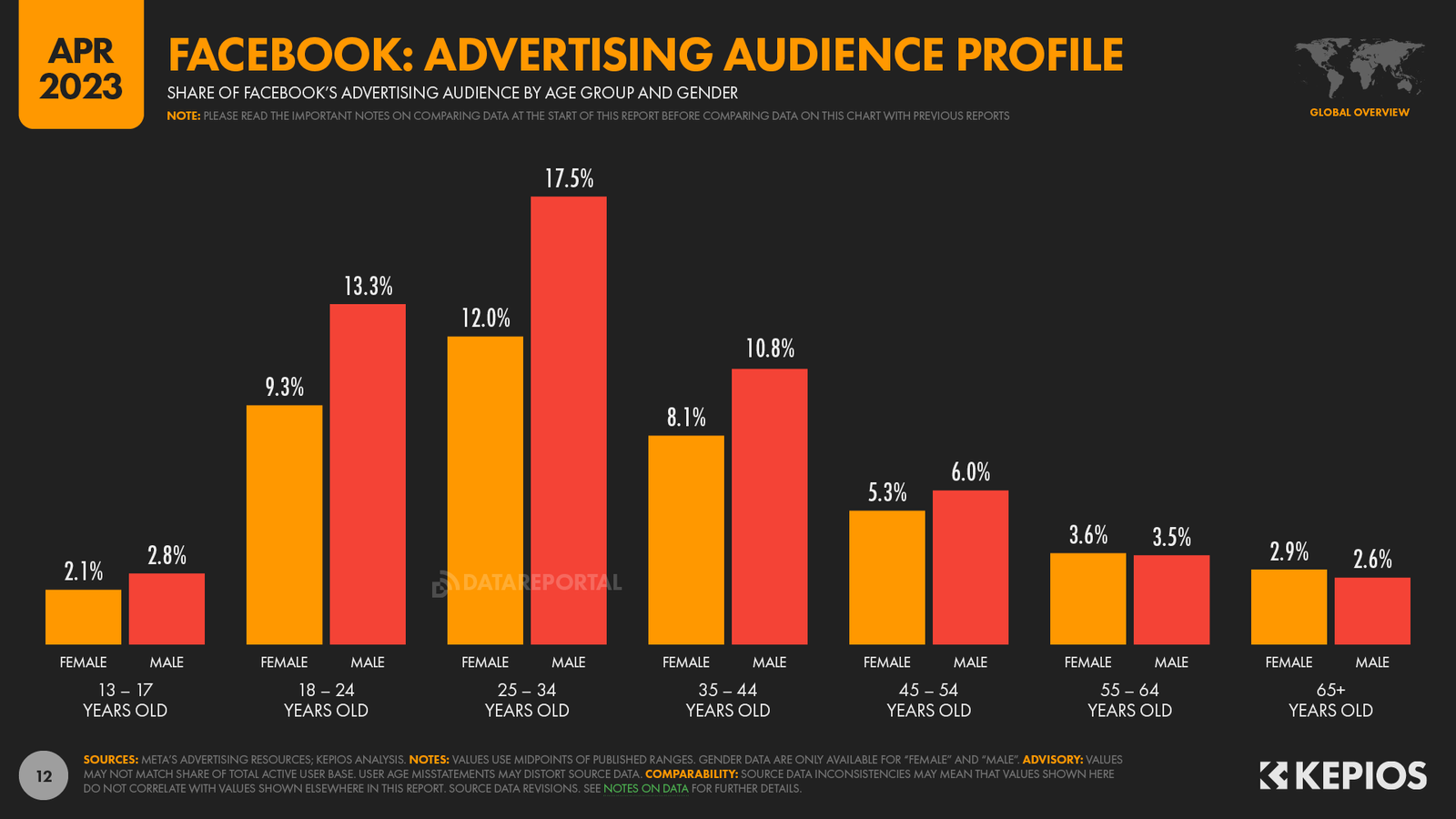
Section 1: Getting Started
Create a Facebook Business Account
- Click on “Create Account” and follow the prompts to set up your Business Manager account.
- Enter your business details and verify your email address.
- Go to Facebook Business Manager.
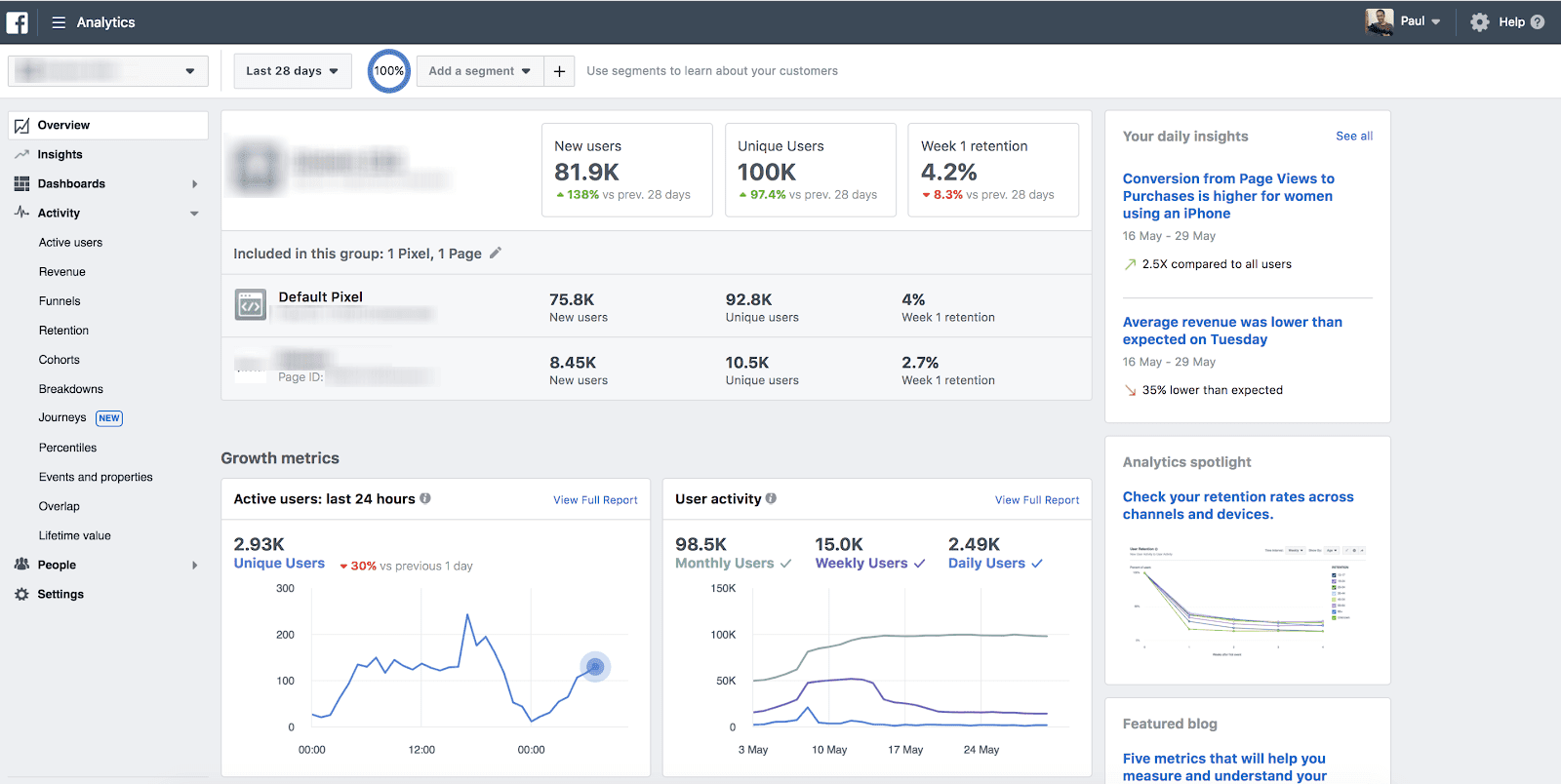
Set Up Your Facebook Ad Account
- Navigate to “Business Settings” in Facebook Business Manager.
- Under “Accounts,” select “Ad Accounts” and click “Add.”
- Choose “Create a new ad account” and fill in the required details, such as account name, currency, and time zone.
- Set up your billing information to complete the process.
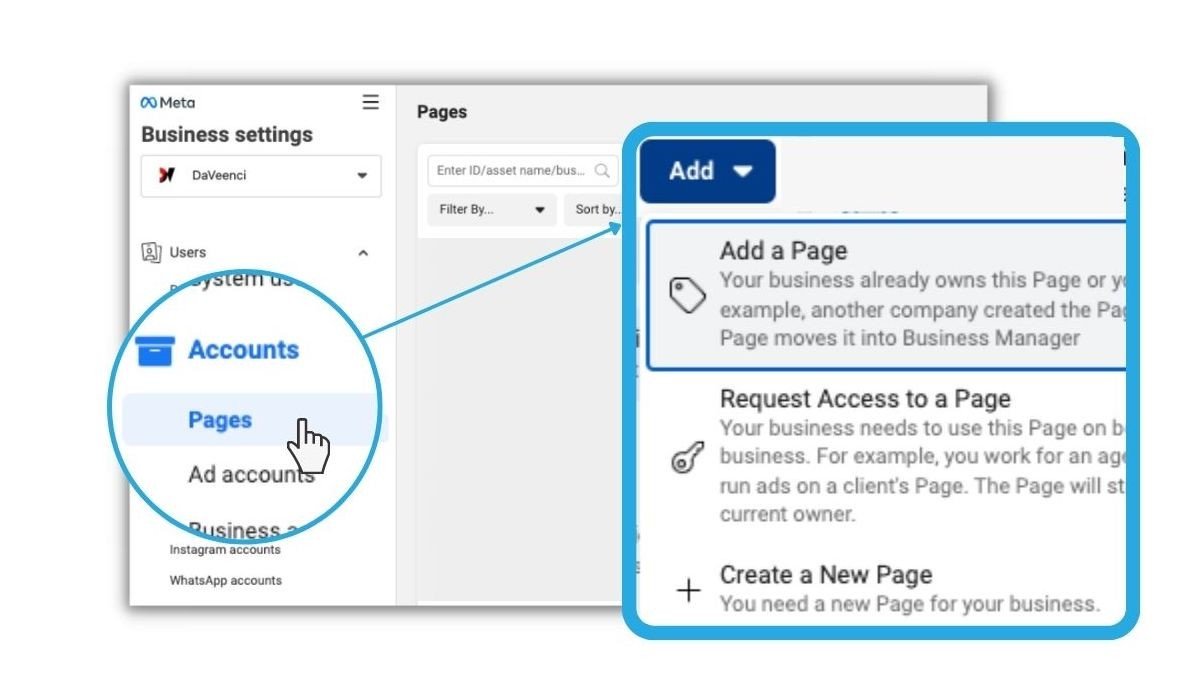
Section 2: Setting Up Your First Ad Campaign
Understanding Facebook Ad Campaigns Objectives
- Facebook offers various ad objectives categorized into three main types: Awareness, Consideration, and Conversion.
- Awareness objectives are designed to generate interest in your product or service.
- Consideration objectives aim to get people to think about your business and seek more information.
- Conversion objectives encourage people interested in your business to purchase or use your product or service.
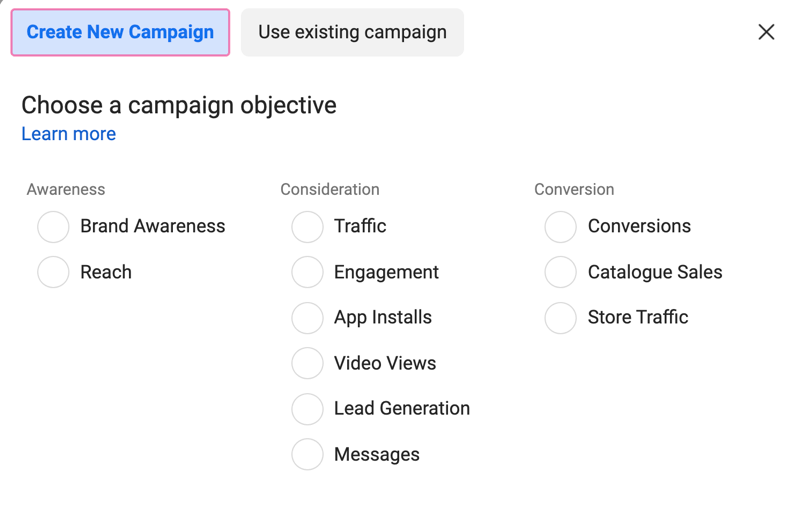
Creating a New Facebook Ad Campaign
- In Facebook Ads Manager, click “Create” to start a new campaign.
- Choose your campaign objective based on your marketing goals.
- Name your campaign and set a campaign spending limit if desired.
Suggested Image: Screenshot of the “Create Campaign” screen in Ads Manager. Placement: Next to the step-by-step guide for creating a campaign.
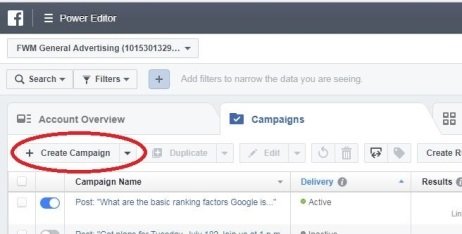
Section 3: Defining Your Target Audience
Using Facebook’s Audience Insights
- Access Audience Insights from the Ads Manager menu.
- Use the tool to explore the demographics, interests, and behaviors of your potential audience.
- Gather insights to refine your targeting strategy.
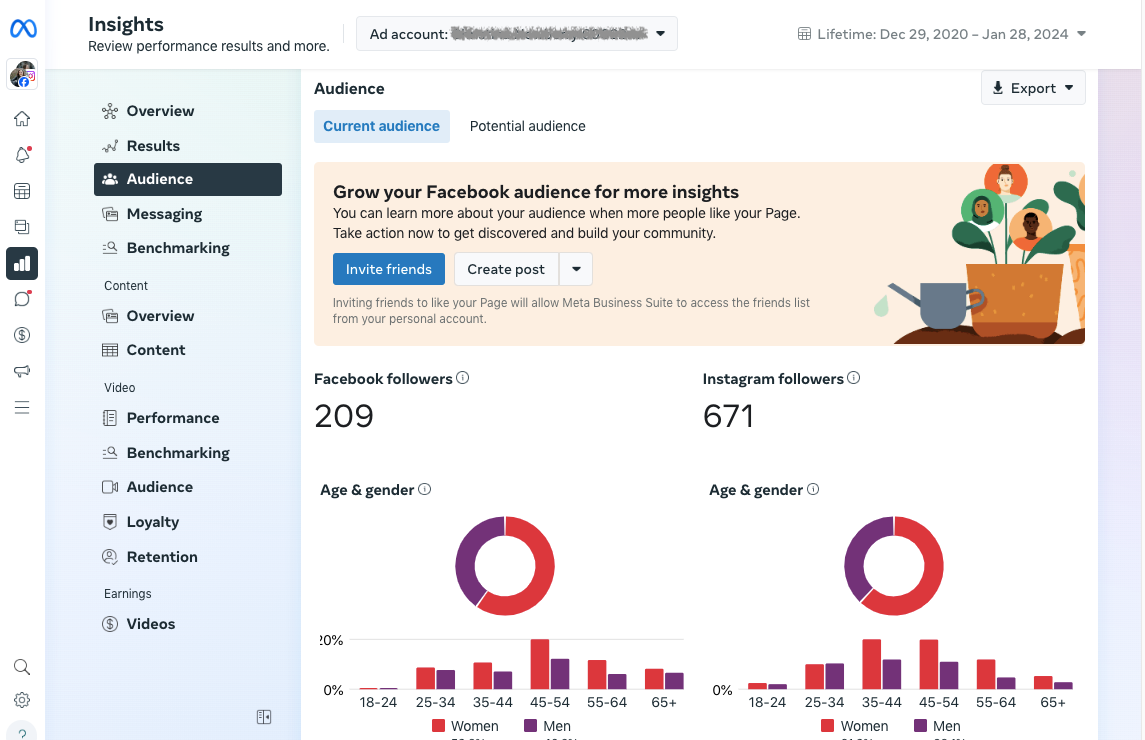
Setting Up Targeting Options
- In the Ad Set section of your campaign, define your target audience based on location, age, gender, and language.
- Use detailed targeting to select specific demographics, interests, and behaviors.
- Create custom audiences from your customer data or website traffic, and lookalike audiences to reach people similar to your existing customers.
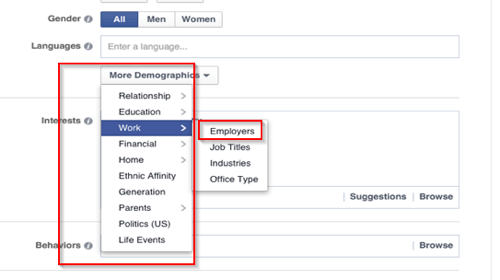
Section 4: Creating Your Ad Set
Choosing Ad Placements
- Select automatic placements for Facebook to optimize where your ads appear, or choose manual placements to have more control.
- Options include Facebook, Instagram, Audience Network, and Messenger.
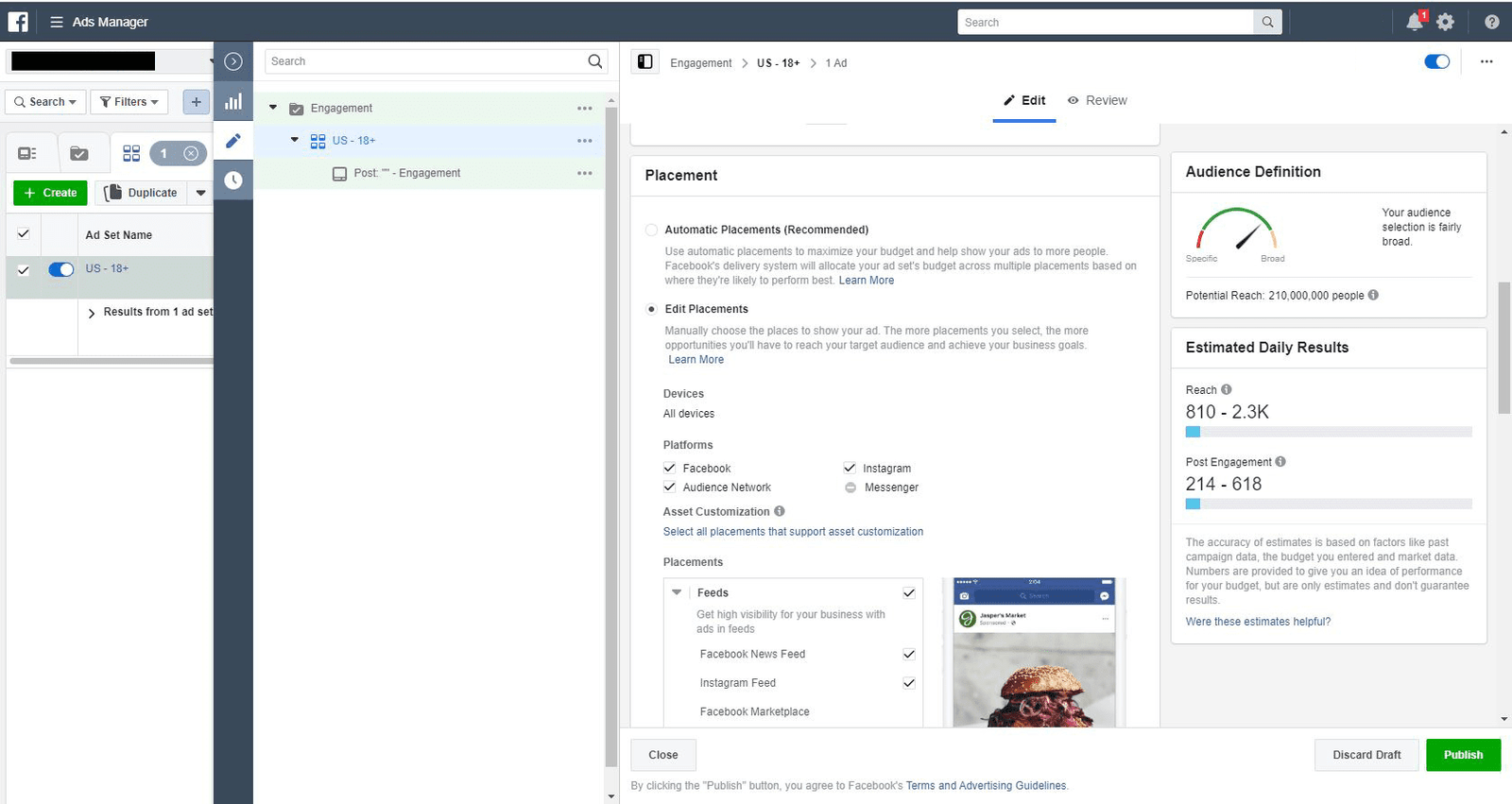
Setting Your Budget and Schedule
- Choose between a daily budget or a lifetime budget.
- Set a schedule for your ads to run continuously or during specific dates and times.
- Use the ad scheduling feature to specify the hours your ads should run.
Suggested Image: Example of budget and schedule settings in Ads Manager. Placement: Besides the budgeting and scheduling steps.
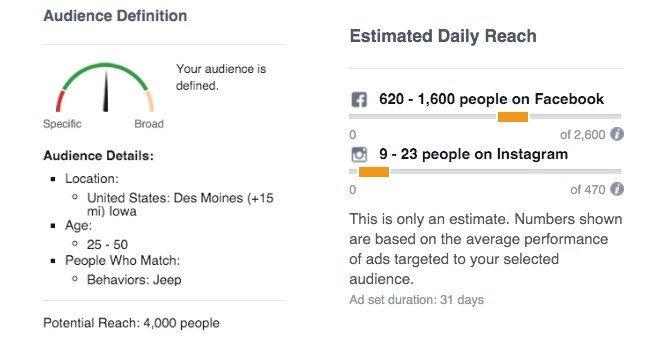
Section 5: Designing Your Ad
Ad Formats and Creative Options
- Choose from ad formats like image, video, carousel, slideshow, or collection.
- Each format serves different purposes and caters to various types of content.

Writing Compelling Ad Copy
- Craft a clear and engaging headline.
- Write a concise and persuasive primary text.
- Include a strong call-to-action (CTA) that tells users what you want them to do next.
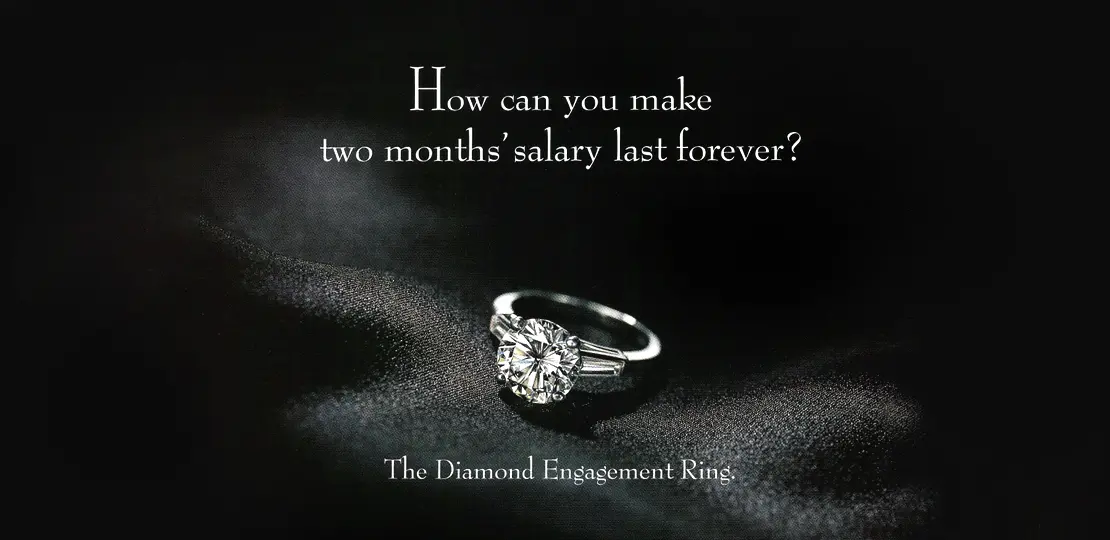
Creating Visually Appealing Ads
- Use high-quality images or videos relevant to your message.
- Ensure visuals are eye-catching and aligned with your brand identity.
- Tools like Canva, Adobe Spark, or even Facebook’s own Creative Hub can help create stunning visuals.
Section 6: Publishing and Monitoring Your Ad
Reviewing and Publishing Your Ad
- Review all campaign settings, including targeting, budget, placements, and ad creatives.
- Click “Publish” to launch your ad campaign.
- Monitor the ad approval status and make any necessary adjustments.

Monitoring Ad Performance
- Track key metrics such as reach, engagement, click-through rate (CTR), and conversions in Facebook Ads Manager.
- Use Facebook’s reporting tools to analyze ad performance and gain insights.
Section 7: Optimizing Your Ad Campaign
Analyzing Facebook Ad Campaigns Data
- Regularly check your ad performance data to identify trends and areas for improvement.
- Look for metrics like cost per result, frequency, and relevance score to gauge effectiveness.
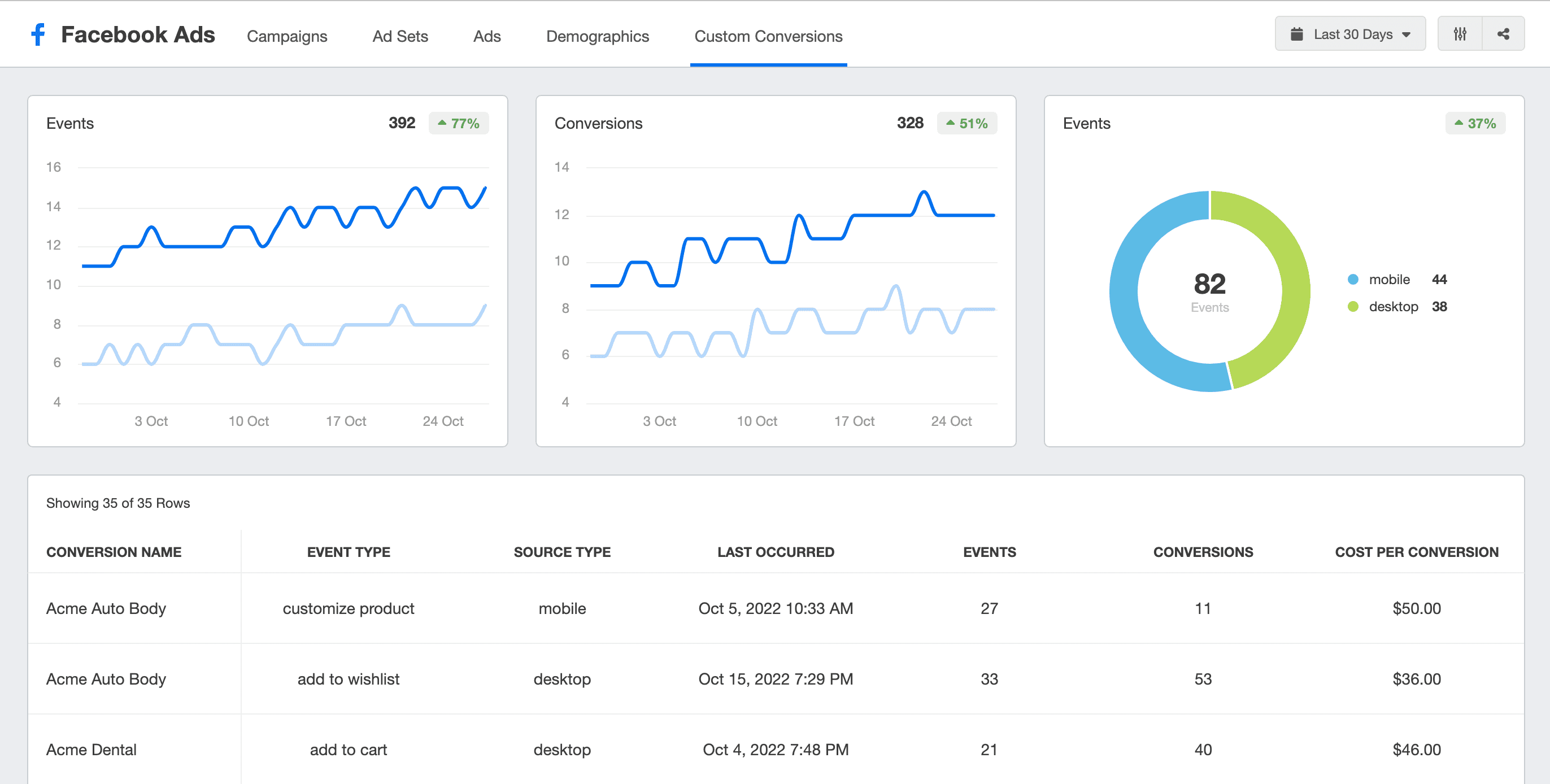
Making Data-Driven Adjustments
- Adjust targeting, budget, ad creative, and placements based on performance data.
- Implement A/B testing to compare different ad elements and optimize for better results.
Now, that you have a pretty thorough understanding of how Facebook Ad Campaigns Work, how can you optimize it to maximize the output of the creatives and increase sales of the brands you manage?
To know in depth about Facebook Ads from scratch, you can get help from our Facebook Ads Guide which will help you at every step, and help you understand how to make better Facebook Ads that will give you a high ROAS in the future. Click this link to buy it – Facebook Ad Campaigns Ebook.
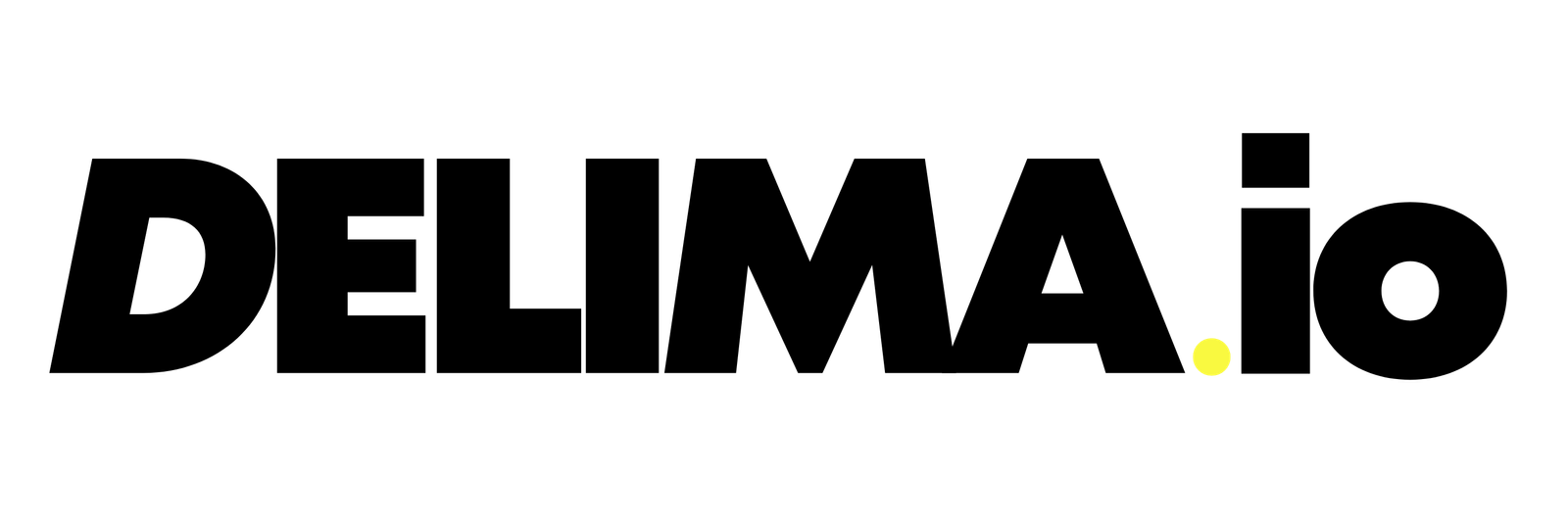
Leave a Reply